If you wish to transfer your domain from Hostinger to another provider, you’ll most likely need an authorization code (EPP code) to verify that the domain name belongs to you.
Some TLDs have special transfer requirements – learn more about them in the articles below:
For other domain extensions, you can get the transfer authorization code by going to the Domains section of hPanel, and clicking on Manage next to the domain you want to transfer:
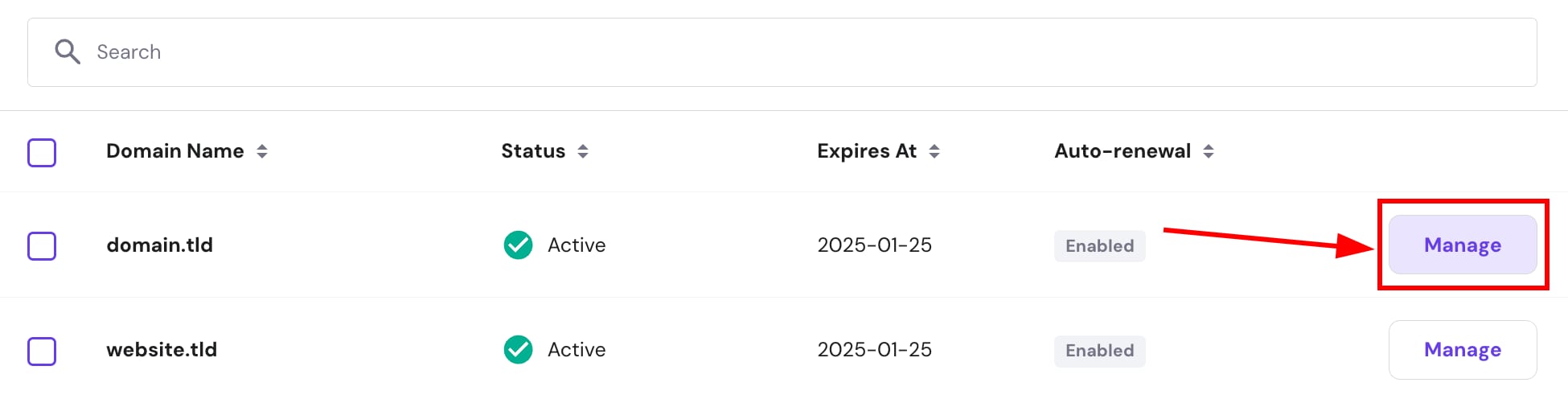
The code is displayed in the Domain Overview section as Authorization code – click on the eye icon to view it:
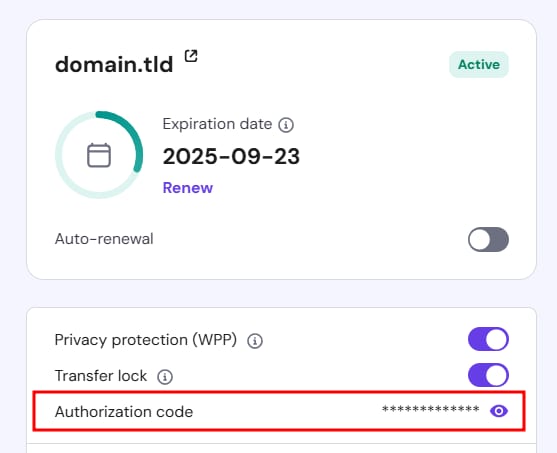
Once you have the code, you can initiate the domain transfer, given that the following requirements are also met:
-
More than 60 days have passed since the domain was registered or transferred
-
The domain is unlocked
-
Privacy protection is disabled
The provider you’re transferring the domain to might have additional requirements, so you may also contact them beforehand 💡