Hostinger 2023 Highlights: Top 10 Product Releases

In the past year, Hostinger has achieved impressive growth, reaching a milestone of over two million customers globally.
And we’re not stopping anytime soon. On a mission to deliver better services and reach even higher levels of customer satisfaction, we have released a number of tools designed to streamline your online journey.
Whether you’re a complete beginner, a business owner, or a web developer, these exciting releases will bring you closer to your goals.
10 New Features for Your Success
Without further ado, let’s recap our top product releases and feature updates in 2023.
1. AI Website Builder 2.0
New year, new AI engine. The latest update of Hostinger AI Website Builder comes with more powerful machine learning algorithms, making it easier to create a stand-out website.
The site creation process remains the same – enter your brand name, choose a website type, describe your business, and watch as AI does its magic.
What’s different now is the output. Instead of similar web designs, every website generated by our AI builder will have a distinct look.
Plus, given its drag-and-drop interface, customizing the initial design to your liking is easy. This will make your site even more unique, separating it from others in your niche.
2. Content Delivery Network
Slow load times frustrate visitors, no matter what kind of website you’re running. This can lead to a decline in traffic, conversions, and, ultimately, sales.
Hostinger CDN helps you deliver a flawless browsing experience. After running over 42,000 tests across more than 10,000 websites, we can confidently say that our CDN improves website performance by up to 40%.
This is possible because our data centers are spread across four continents – Asia, Europe, North America, and South America.
When someone visits your website for the first time, a CDN server closest to their location will retrieve and store the site data. This ensures faster content delivery and keeps your website running even if the origin server is down.
You can try our in-house CDN by purchasing a Business, WordPress Business, WordPress Pro, or Cloud hosting plan.
3. Client Management Tools
To make lives easier for web developers and designers, we’ve integrated time-saving client management tools into hPanel.
Dino Valdez, the Co-Founder of RSNL Creative, finds the interface remarkably easy to navigate. “I really like the UI, it’s very intuitive. I can set up a client project and take it off the ground in 30 minutes,” he explained.
This feature lets you manage multiple clients, websites, domains, and email accounts under one platform. And the most exciting part? You will get a recurring commission for every new user you bring on board.
To get started, simply purchase a web hosting plan for your clients, and our system will automatically send them the invoices. Once the payment is made, access their hosting accounts to perform these tasks:
- Create websites using WordPress or Hostinger Website Builder.
- Update the core WordPress version of multiple sites in one go.
- Get an instant notification when a client’s site is experiencing issues.
- Track your earned commissions from client purchases.
4. Object Cache
Make your WordPress site perform even better by enabling LiteSpeed Object Cache directly in hPanel. Object caching eliminates repeated database queries by storing the cached version of your site data on a server.
To put it into perspective, when users land on a frequently visited page, the server will collect the cached data instead of re-accessing the database. Since the query retrieving process is cut down, our server can deliver your website content to visitors up to three times faster.
This powerful feature is available in our Business, WordPress Business, WordPress Pro, and all Cloud hosting plans.
5. WordPress Enhanced Automatic Updates
As the most popular content management system (CMS), WordPress is a common target for cyber attackers. In most cases, they exploit outdated plugins and themes to gain unauthorized access to websites.
That’s why keeping your WordPress core version, themes, and plugins up-to-date is a must. Apart from fixing common vulnerabilities, updates usually come with performance improvements.
Good news for busy WordPress users and developers out there. Our Automatic WordPress Updates feature will protect your site from security threats and keep it running smoothly, all without any manual effort on your part.
You just need to upgrade to a Business hosting plan or above, enable automatic updates from hPanel, and configure the settings for WordPress core, plugins, and themes:
- Don’t update. By selecting this option, the automatic updates will be disabled.
- Yes, but only security updates. This will activate minor updates for WordPress core and security updates for plugins and themes.
- Yes, enable all updates. Your WordPress core will get both major and minor updates, while your installed plugins and themes will receive all available patches.
Each time a new version of WordPress core, theme, or plugin is available, our system automatically creates a backup before performing the update. In case something goes wrong, you can easily revert to the previous version.
6. AI Domain Name Generator
A memorable domain name can leave a lasting impression on the audience. After all, it’s the first element your visitors notice before landing on your site.
We understand how difficult it is to come up with a catchy web address that represents your brand. So, we decided to include AI Domain Name Generator on our Domain Search page.
Simply write a brief description of your project or brand, and let AI generate several domain name ideas to choose from. Don’t like the results? Repeat the same process until you find the perfect match.
If you prefer alternative extensions other than .com, select one of the AI-generated options and run a new domain search. Our tool will provide a list of available top-level domains (TLDs) you can grab.
7. WordPress AI Content Tools
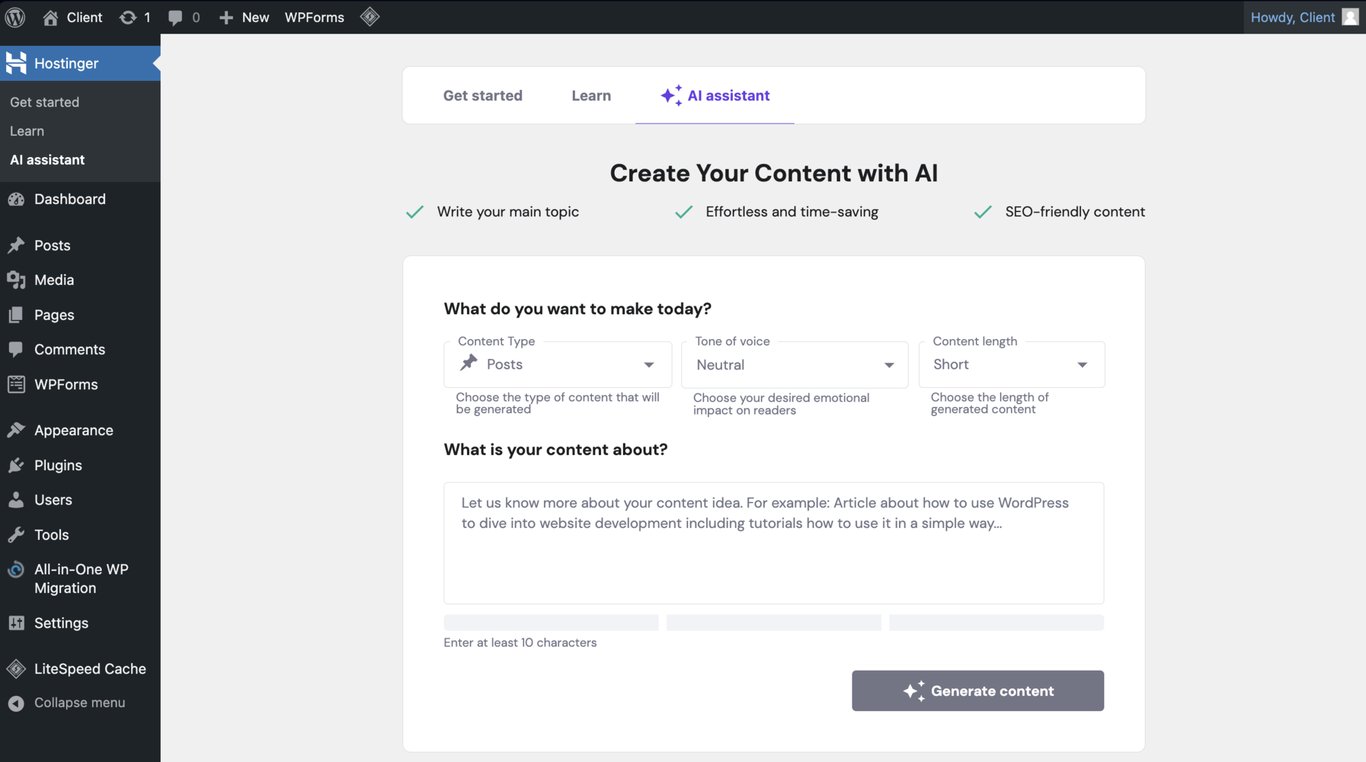
Content marketing is one of the most effective strategies for attracting more organic traffic. The only downside is that producing high-quality content consistently takes a lot of time and effort.
This is where our WordPress AI content tools come into play. No more wasting time trying to write SEO-friendly pages and posts from scratch – Hostinger Blog Theme makes the whole process quick and easy.
This lightweight theme is equipped with pre-built pages, including Home, About, Contact, and Blog. Plus, its integrated AI content generator lets you create six articles around your niche and get relevant featured images in one go.
Want to use another WordPress theme? We also have a separate WordPress AI Assistant plugin.
With this tool, you can generate keyword-optimized content for web pages, blog posts, product descriptions, and more. Customizing the content length and tone of voice is also straightforward.
Both Hostinger Blog Theme and WordPress AI Assistant are accessible during onboarding when you purchase a Business or higher-tier hosting plan.
8. WordPress AI Troubleshooter
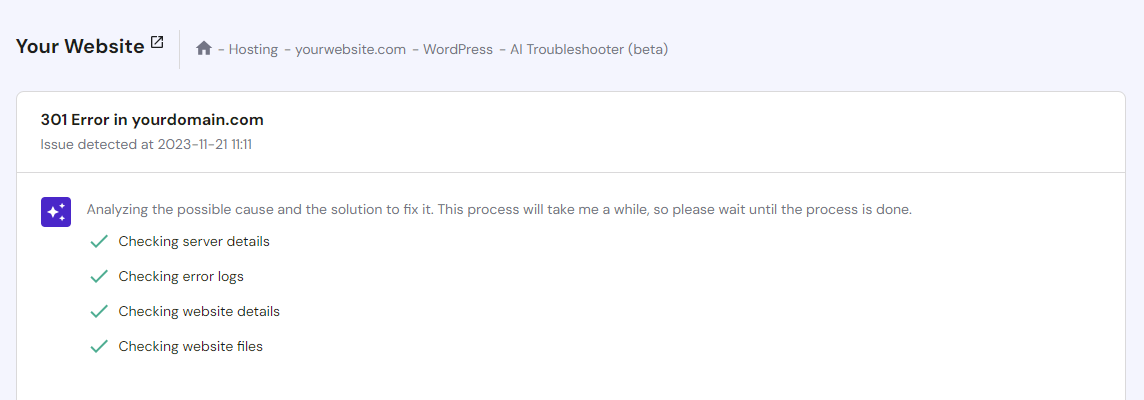
Website errors and downtime can strike at any moment, causing a major disruption to your online operations.
Our WordPress AI Troubleshooter is here to make sure that doesn’t happen. Whenever an issue arises, the tool will detect the root cause and offer automatic solutions, keeping your WordPress site online at all times.
9. Hostinger Website Builder’s AI SEO Tools
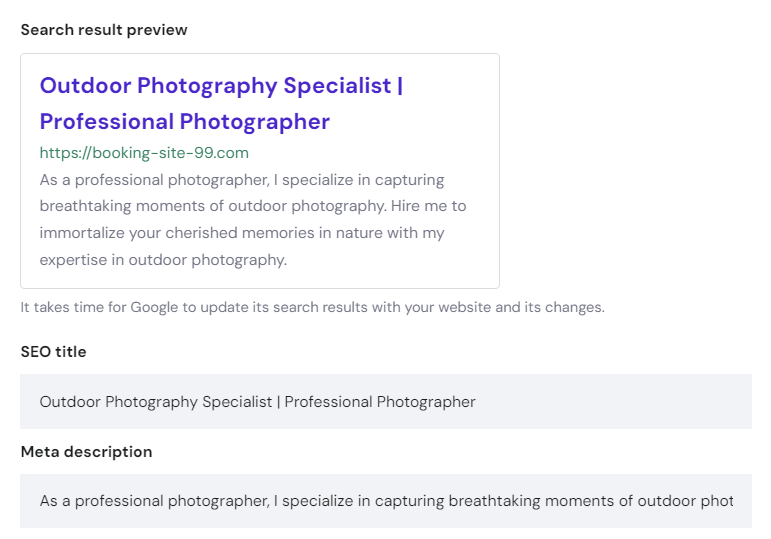
Besides handling content and visual elements, Hostinger Website Builder is also capable of boosting your website’s visibility on search engines.
When you create a website through the AI flow, our builder will automatically generate the sitemap, meta title, meta description, and relevant keywords based on your input.
Prefer to choose from 150 pre-made templates instead? The site editor comes with built-in SEO tools. You just need to enter your brand name and business details, select the matching keywords, and that’s it – your metadata is ready.
AI Writer is also present inside the builder, allowing you to produce SEO-friendly content for web pages, blog posts, image alt texts, and product descriptions.
10. Mobile Editor for Hostinger Website Builder
For travel bloggers and business owners who are constantly moving, having the ability to create and edit their sites on the go is vital.
Our mobile editor enables you to do just that. No need to install additional software – simply log in to your hPanel account via a smartphone, access Hostinger Website Builder, and make the necessary changes, just as you would on the desktop version.
Not only simplifying the site editing process, this tool also lets you adjust its look and feel to deliver a better experience for mobile users.
What’s Next?
Our journey doesn’t stop here. We will continue pushing the boundaries, reaching new milestones, and launching more powerful tools to help you find success online. Check out the Hostinger Roadmap for a complete list of every upcoming release.
Have you tried some of Hostinger’s 2023 updates? If yes, leave a comment below and tell us what you like and don’t like about each feature. We always look for ways to improve our products, and your feedback will be invaluable in achieving this goal.

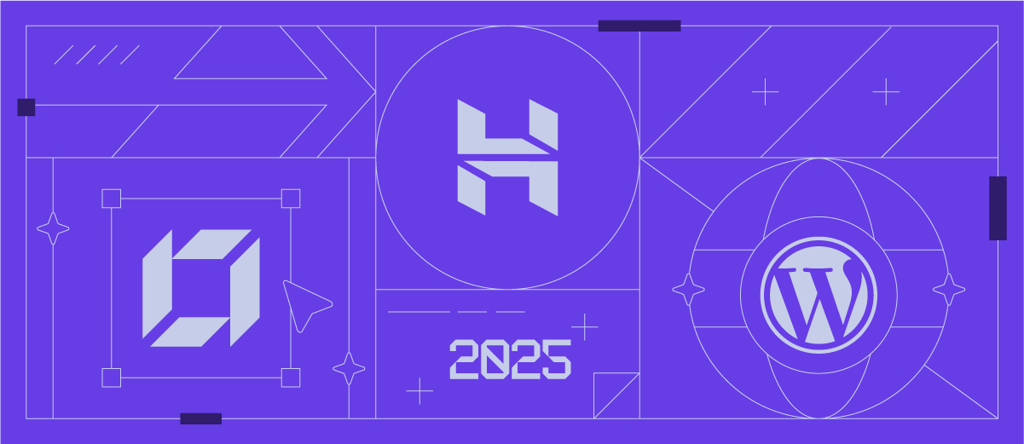
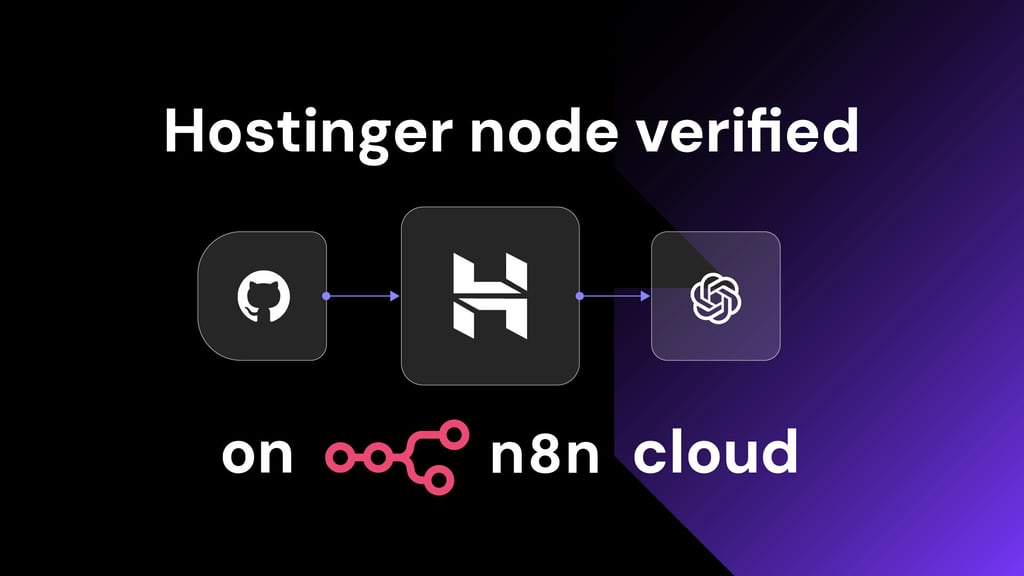

Comments
January 09 2024
Hey Hostinger Are there any challenges with building a wordpress website and hosting it, when working from a Chromebook?
January 25 2024
Hello! Building and hosting a WordPress website on a Chromebook is definitely possible, but there are a few considerations. Chromebooks primarily use web-based applications, so you'll rely on online tools and services for web development ?