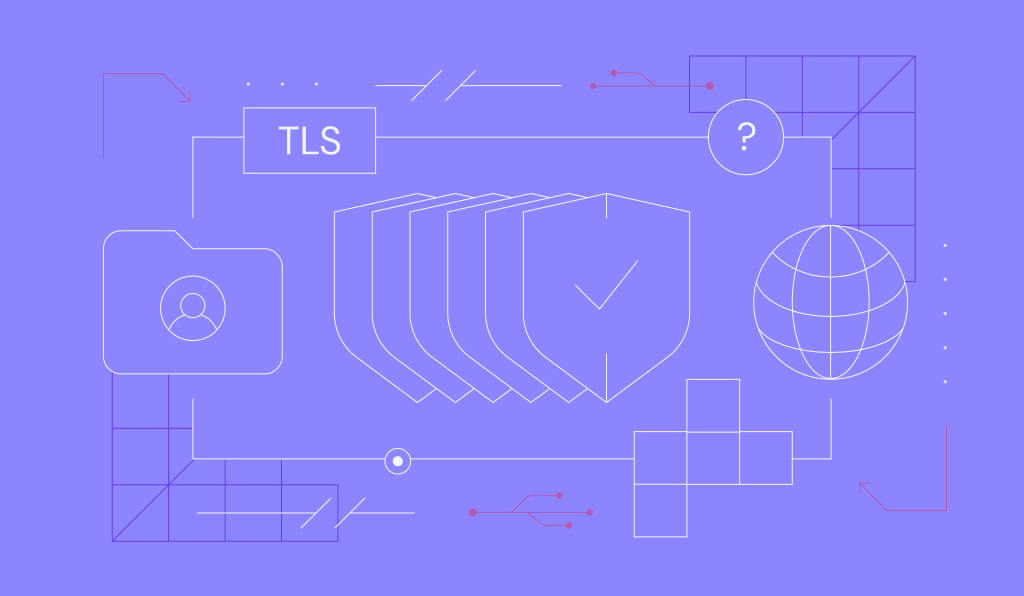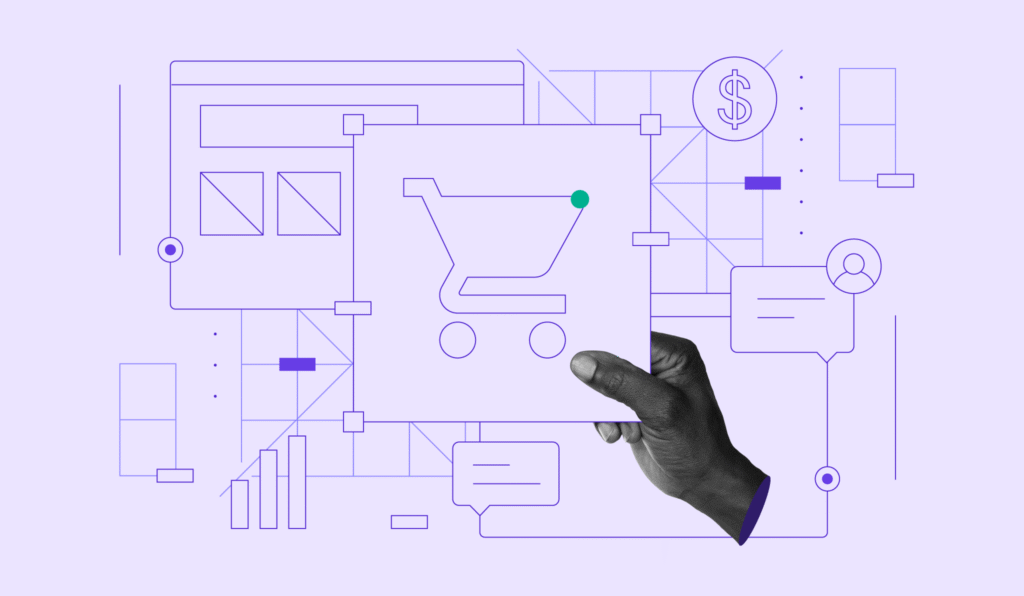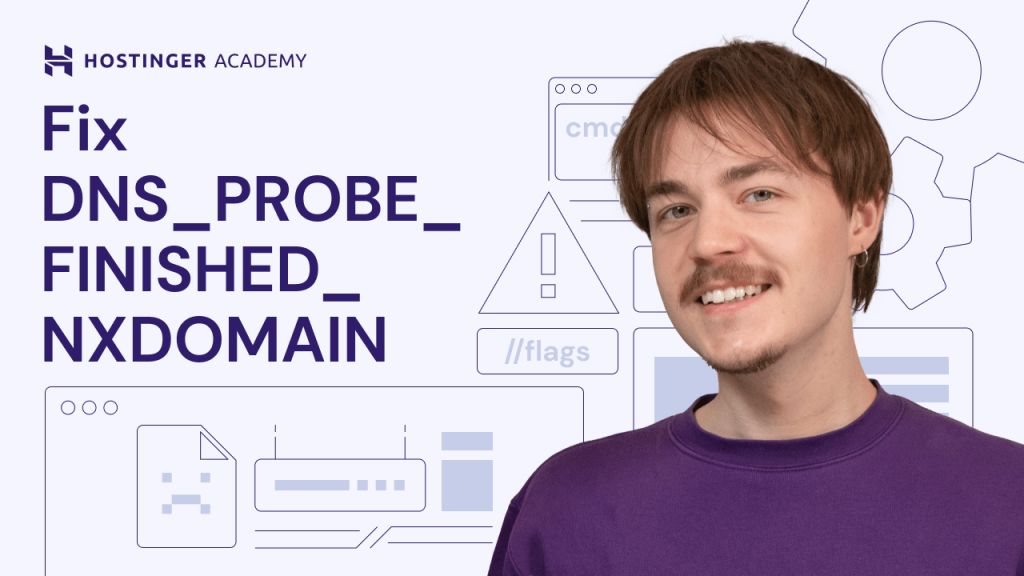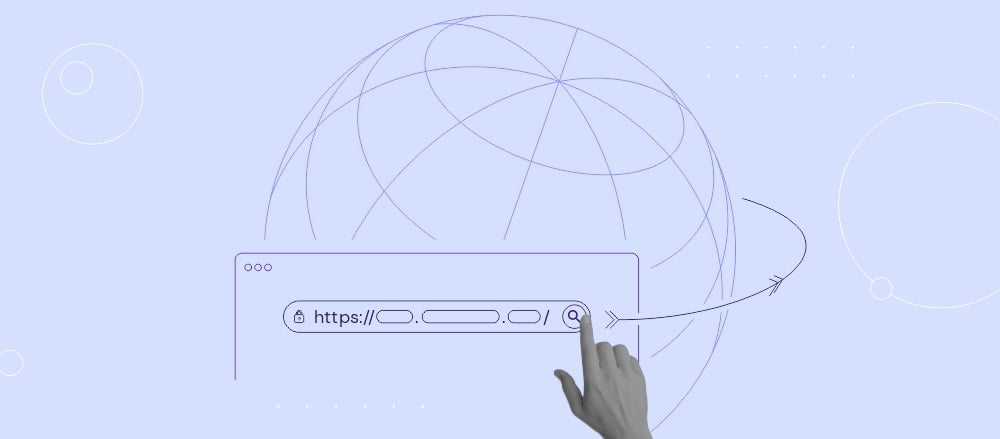All Hostinger Tutorials
Learn more about web hosting, VPS, domain names, SSL, and more with our newest releases.
What Is WordPress SQL Injection and How to Prevent It
One of the most critical factors in developing a website is its security. If your site experiences a WordPress SQL injection, hackers could access and...
Most visited websites globally – mapping the digital giants [2025 update]
The internet is now a staple in over two-thirds of the global population’s lives. With major global events constantly affecting search trends...
What Is nslookup Command and How to Use It
The name server lookup (nslookup) command-line tool finds the internet protocol (IP) address or domain name system (DNS) record for a specific...
How to Fix the ERR_SPDY_PROTOCOL_ERROR in Google Chrome: 7 Solutions
Encountering the ERR_SPDY_PROTOCOL_ERROR in Chrome can be irritating for website visitors. The message indicates the browser’s inability to...
What Is TLS? Understanding Transport Layer Security and How It Works
TLS or Transport Layer Security is a crucial aspect of your website. It protects users’ data from security threats like malware and...
What is HTTPS Port 443? Definition, uses, and setup
An HTTPS port is a network endpoint used to securely transmit encrypted web traffic between a browser and a website server. The most commonly used...
How to Build a Web Developer Portfolio in 2024
A stand-out portfolio website is essential for landing a job as a web developer. However, creating one isn’t easy, even for experienced web...
20 best web design tools any designers and developers need to use in 2025
Good web design is critical to attracting and making a good first impression on prospective clients, whether you’re designing websites, mobile...
Top 40+ Web Development Companies for 2025: Reviews, Services, Pricing, and Key Clients
A website can improve a business’s online presence and credibility. Small business websites can be easily created using beginner-friendly...
10 best niches for affiliate marketing in 2025
An affiliate marketing niche is a specific segment of a market that you focus on to promote related products and services. Examples of great niches...
How to make an afiliate marketing website in 10 steps
Affiliate marketing is a great way to make money online. According to AuthorityHacker, the average affiliate marketer makes around $8,038/month, and...
The 21 Best Affiliate Marketing Tools to Increase Sales and Drive High-Quality Traffic
Thriving in the competitive affiliate marketing industry takes more than joining an affiliate program and creating content. Having the right tools is...
10 most common affiliate marketing scams and how to avoid them
Affiliate marketing scams are fraudulent schemes to manipulate tracking systems, steal commissions, or deceive participants for financial gain.These...
Affiliate marketing vs dropshipping: Which one is more profitable?
Affiliate marketing enables you to earn commissions by promoting other companies’ products through unique tracking links, whereas dropshipping...
How to start affiliate marketing in 2025: 6 steps to a successful affiliate business
Affiliate marketing offers a low-risk but high-return way to make money online. In fact, you can start an affiliate business at zero cost, since you...
25 Best Affiliate Marketing Websites: Examples of Excellent Marketing Initiatives for 2025
As a $12 billion industry, affiliate marketing has become one of the most lucrative ways to make money online and earn passive income.However, its...
How to create an Amazon affiliate website: 6 steps to starting an affiliate business
Affiliate marketing is one of the most popular ways to make more money online. All you have to do is promote products from other companies on your...
What Is a Development Environment? How Does It Differ From an Integrated Development Environment (IDE)?
Generally speaking, the term development environment includes the entire environment, from development and staging to production servers, while an IDE...
What is link cloaking, why it matters + plugins
With the growth of the affiliate marketing industry, turning long URLs into simple ones has become a common practice. Known as link cloaking, this...
How to Fix NET::ERR_CERT_AUTHORITY_INVALID: 10 Easy Solutions
The NET::ERR_CERT_AUTHORITY_INVALID error occurs when a browser is unable to verify a website’s Secure Sockets Layer (SSL) certificate. It...
How to Fix DNS_PROBE_FINISHED_NXDOMAIN Error – Video Guide
This video tutorial will show you how to fix the DNS_PROBE_FINISHED_NXDOMAIN error. Several factors can cause this error, such as DNS...
What Is a URL: Examples, Structure, and More
A URL (uniform resource locator) it’s a type of uniform resource identifier (URI) that provides a way to access information from remote...

![Most visited websites globally – mapping the digital giants [2025 update]](https://www.hostinger.com/uk/tutorials/wp-content/uploads/sites/51/2025/12/FI-most-visited-website_hostinger-version.png)