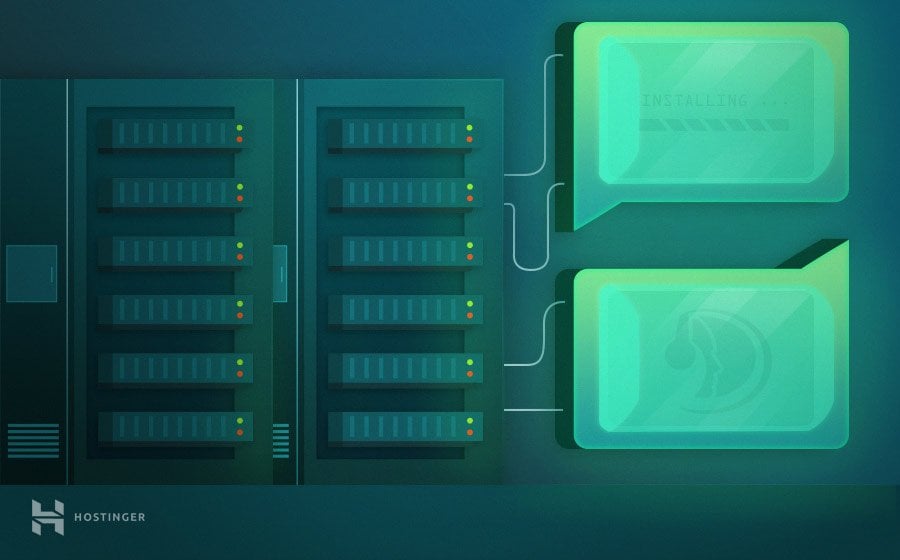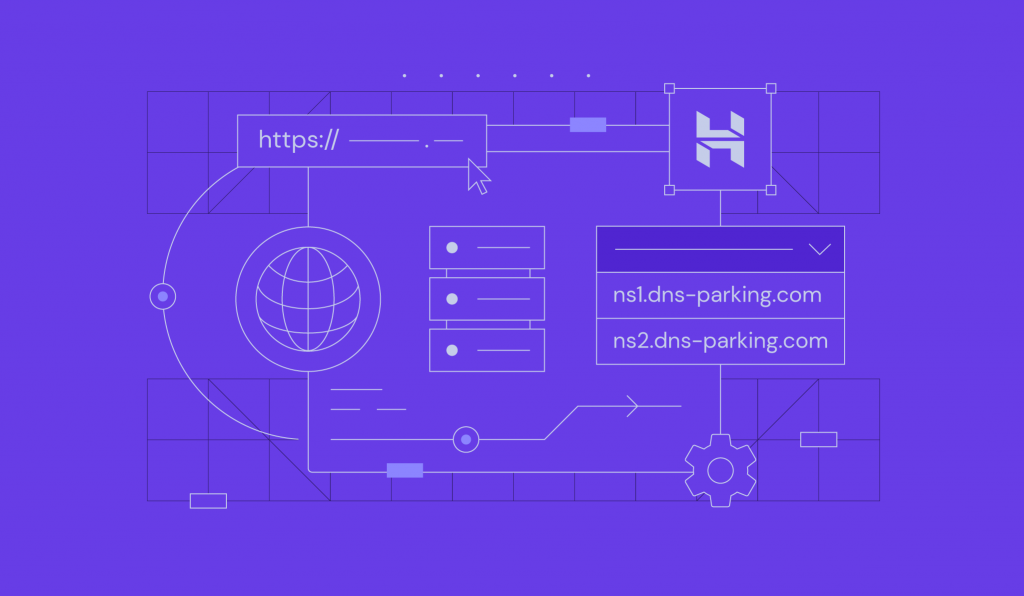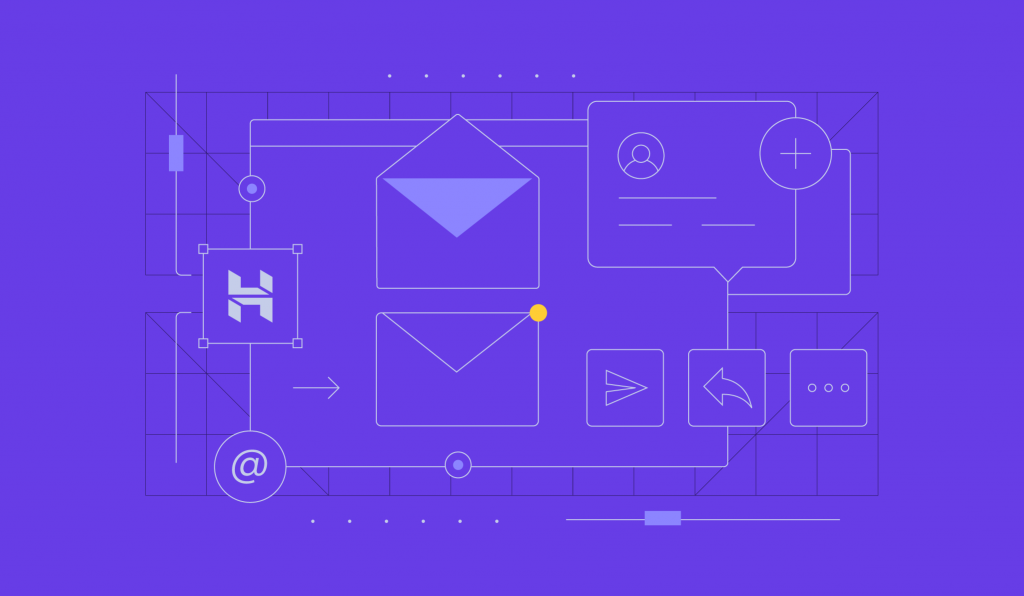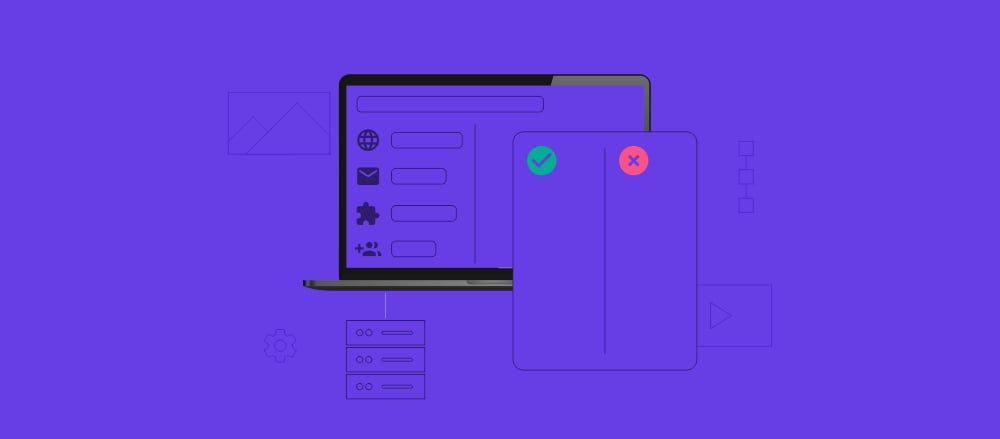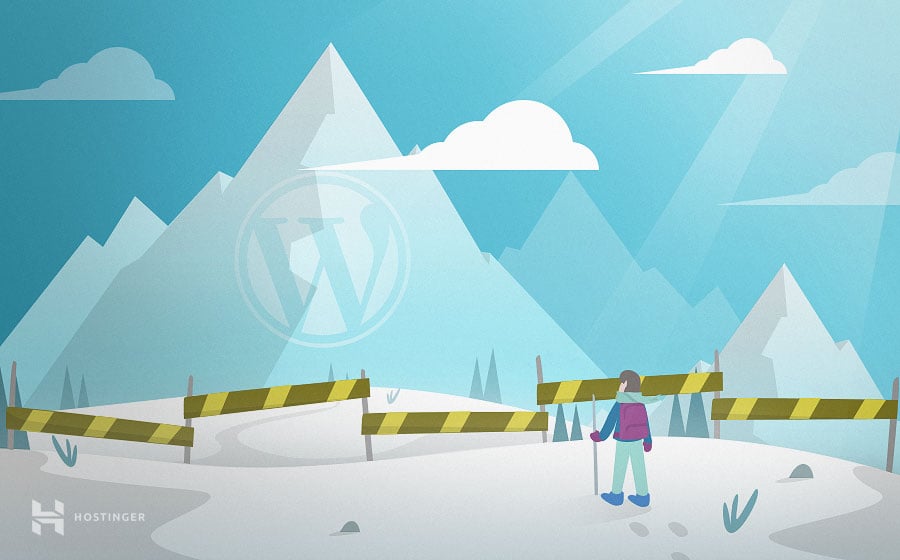All Hostinger Tutorials
Learn more about web hosting, VPS, domain names, SSL, and more with our newest releases.
How to Install and Set Up Ubuntu Mail Server
Having your own email server is a great idea for any medium-sized company. With this, all the traffic is controlled, and we can define the rules...
How to Speed Up a WordPress Website: 12 Actionable Steps + Free eBook
Search engines like Google consider page speed a ranking factor as it affects the overall user experience. WordPress offers various tools and features...
How to Make a TeamSpeak Server: For Linux, Windows, macOS + Pointing Domain to the Server
TeamSpeak 3 is a voice-over-internet protocol application that lets users communicate and collaborate using voice in real-time. It’s a reliable...
How to improve WordPress security: 22 methods to protect your website
WordPress is the most popular content management system (CMS), with 43.2% of all websites running on its software. Unfortunately, its popularity...
How to use Hostinger’s DNS Zone Editor
The Domain Name System (DNS) plays a central role in how the internet functions. It acts as a directory, translating domain names, like example.com...
Hostinger Email: Creating an email account, setting up email clients, and troubleshooting
Hostinger offers versatile email solutions to help you maintain a professional image and keep your communications streamlined. Whether you need a...
5 most popular web hosting control panels: comparing the features and more
A control panel is a popular tool used to manage your hosting account. You can use it to manage your purchased domain names, install applications,...
10 Ways to Fix the “Sorry, You Are Not Allowed to Access This Page” Error in WordPress
While working on your WordPress site, there are few things more frustrating than encountering the “Sorry, you are not allowed to access this...
How to change password in Linux + password management tips
System administrators often create multiple accounts to manage a Linux virtual private server (VPS). While this feature makes collaboration simpler...