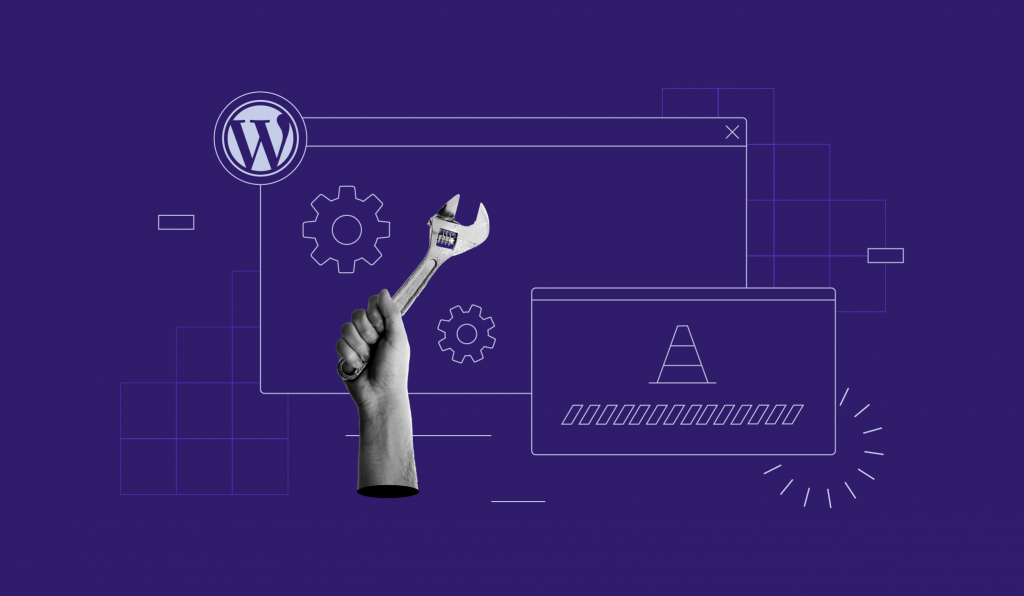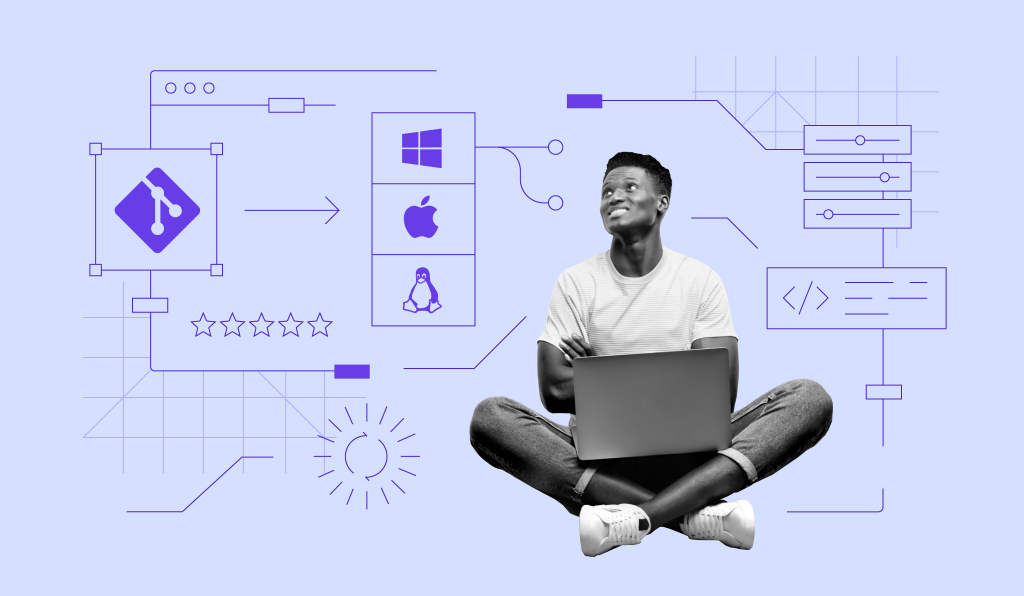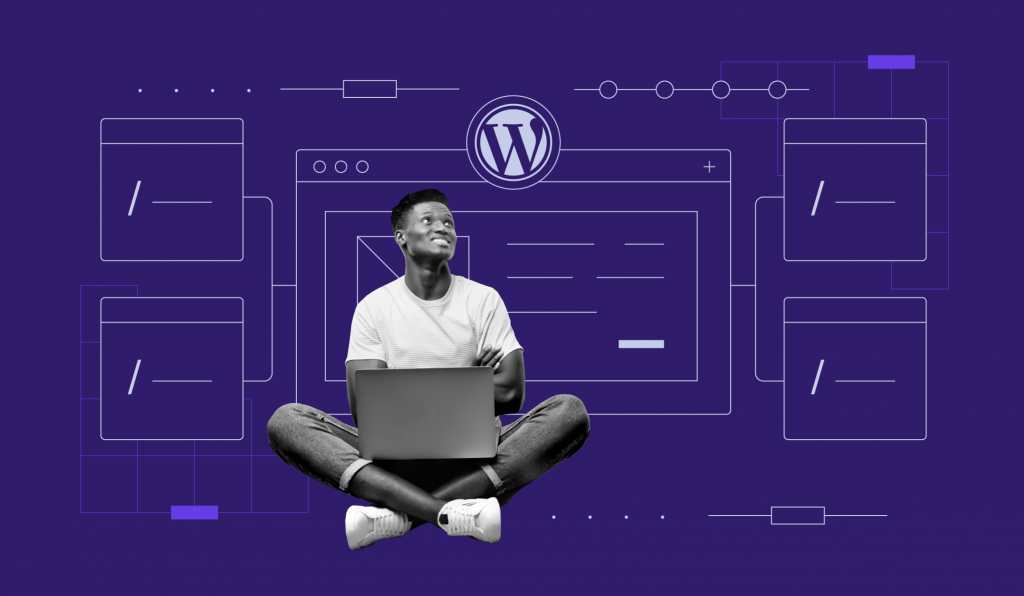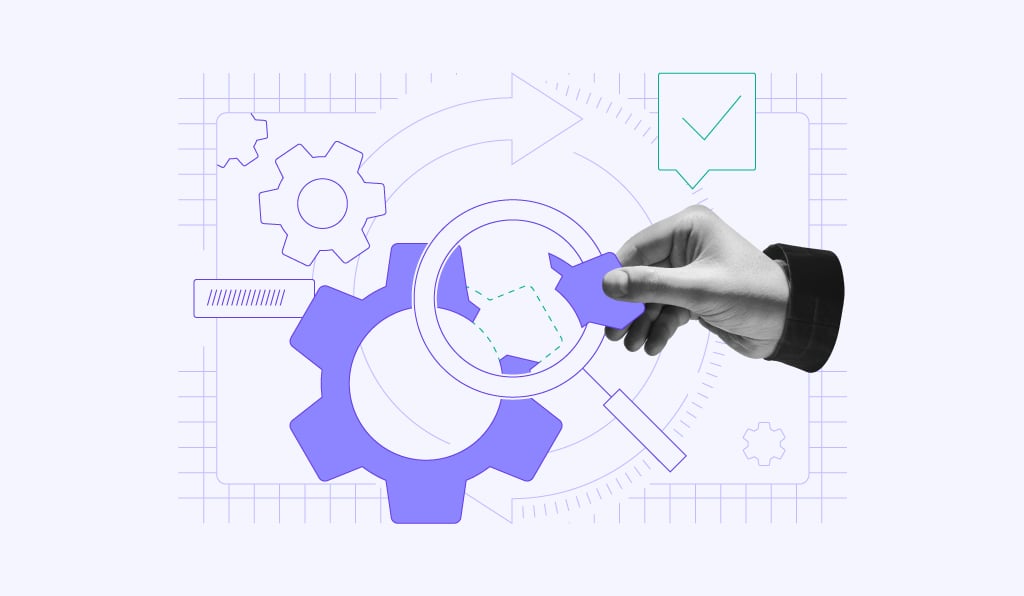All Hostinger Tutorials
Learn more about web hosting, VPS, domain names, SSL, and more with our newest releases.
WordPress Maintenance Mode: How to Enable and Troubleshoot
Making constant improvements to your WordPress site can ensure excellent performance and user experience. However, doing so can sometimes result in...
Best Git GUI Clients for 2025 (Linux, Windows, Mac, and Cross-Platform Clients)
If you’re a software developer, you’ve probably heard about the Git version control system. It enables users to easily merge different branches,...
What is the wget command and how to use it (12 examples included)
This guide teaches you how to use the wget command on Linux. It provides 12 examples of wget commands in action to help you use them. Once...
How to embed video in WordPress
Much like images, videos are fantastic tools to attract, engage, and bring back visitors to your website. Embedding videos can also help your page...
How to Redirect Non-www to www URLs
As a website owner, you might have wondered whether using a www or non-www website domain is simply a matter of user preference. Even though a non-www...
WordPress Sitemap: What It Is and How to Create One
Creating a WordPress sitemap is one of the many ways to optimize a WordPress website for SEO. By using a WordPress sitemap, website visitors and...
How to Use SFTP (SSH File Transfer Protocol)
FTP is the standard method of transferring files or other data between computers, but it’s becoming more and more outdated in today’s...
How to change your WordPress admin password
Everyone needs to reset one of their passwords from time to time. WordPress makes it easy to change your password if needed, but to do that,...
504 Gateway Timeout Error: 10 Reliable Solutions to Fix It
If you’ve ever encountered a 504 Gateway Timeout, it can be somewhat disruptive to your browsing experience. This error is typically caused by...