Is This Website Down? How Can You Check Site Availability Worldwide

There are cases when users are unable to access your website. However, when you try to open the site yourself, you find that it’s running fine.
This could be because your website is unavailable in several locations. If this continues, users might start leaving your site, which can cost you traffic and brand reputation.
To prevent this situation from happening, it’s important to monitor your website uptime regularly and check if the domain is active worldwide. This way, you’ll be able to troubleshoot any network or web server errors and take action immediately.
In this tutorial, we’ll walk you through several methods to check if a website is down or working worldwide. Plus, we’ll recommend the best tools to check your website status easily.

How to Check if Your Website is Down
If your website is down, it can be due to an error with your DNS settings, hosting provider, or web applications. An offline site can also be the result of security issues due to hackers attempting to penetrate your site with malicious code or DDoS attack.
The longer your website is unavailable for the users, the more revenue you’re potentially losing. Popular sites like Amazon reported to have lost $4.8 million after going down for 40 minutes.
Moreover, website downtime can also decrease your position on Google or other search engines.
However, as the error sometimes occurs on the user’s end, you might not notice that your website is offline.
In this case, monitoring your site’s uptime continuously is a must for precautionary measures to secure your WordPress site.
To help you out, here are four ways to check if a website is down.
1. Checking with Website Planet
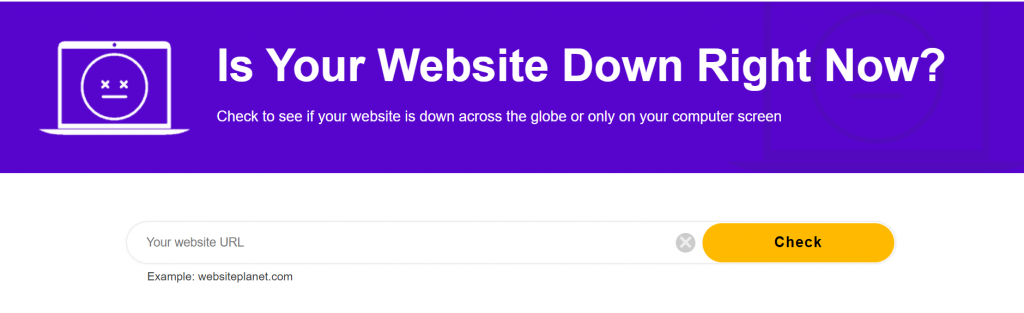
Website Planet is a helpful online website checker tool. It will inform you whether your website is working or not in real-time.
All you need to do is follow the steps below for a quick check:
- Visit Website Planet.
- Enter the URL of your website address on the field and press the Check button.
- Website Planet will show whether your website is online or not.
This is what you will see if the website is up:
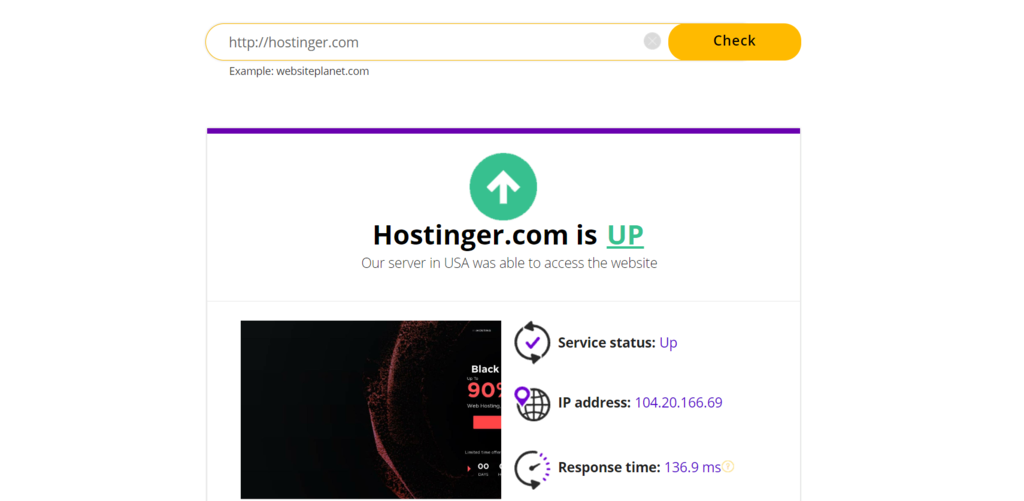
And if your website is down, you will see:
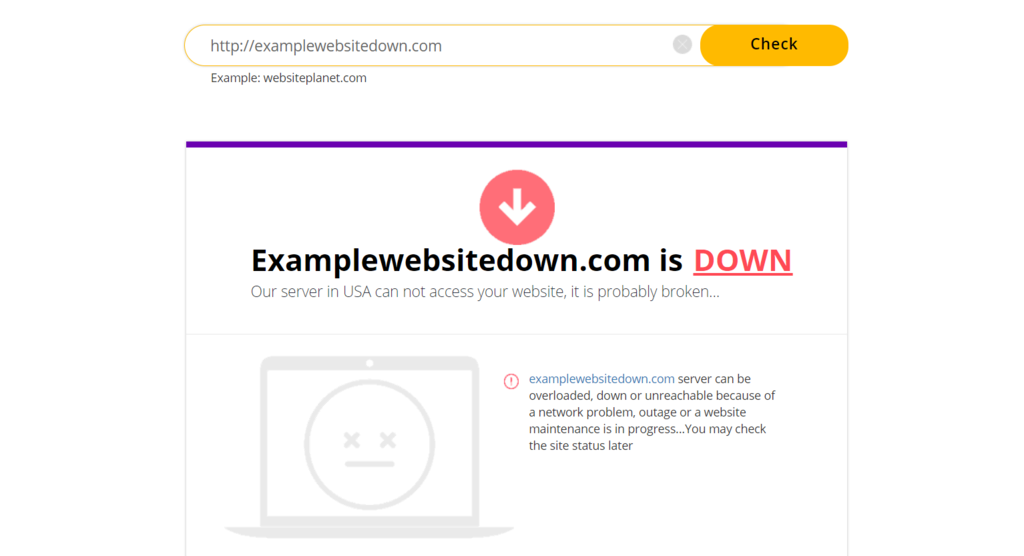
2. Checking with Host Tracker
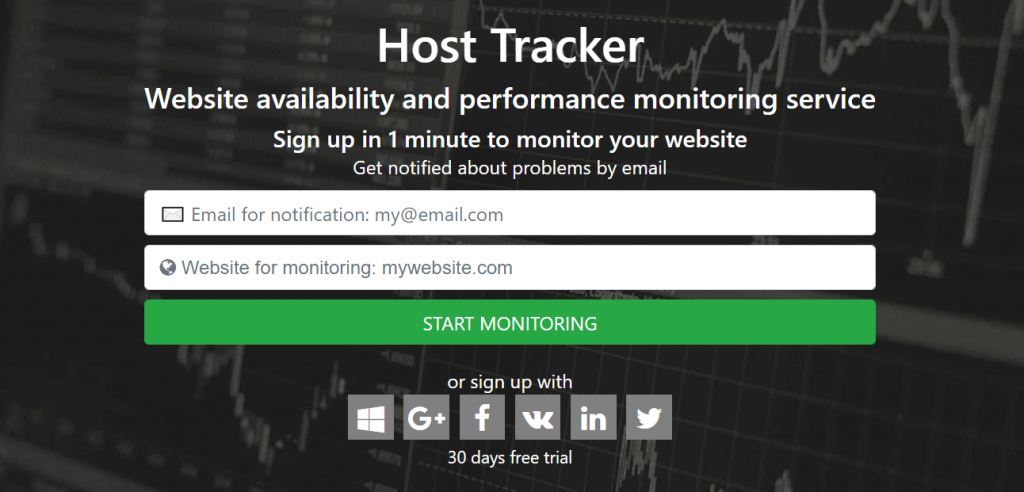
Host Tracker gives more information compared to Website Planet. This site allows you to check the page speed, HTTPS, ping, trace, port, health, and security.
In addition, this website checker tool will give you automated notifications if your site goes down. However, to get ahold of this feature, you will need to register for a free trial or pay $9.92 to $74.92/year.
But, you can still use the online checker tool to check your website’s availability for free. Here is what you need to do:
- Access Host Tracker and scroll down until you see a CHECK SITE column.
- By default, the website aims to check the page speed. However, since we want to know whether your site is available worldwide, you must choose the Ping tab.
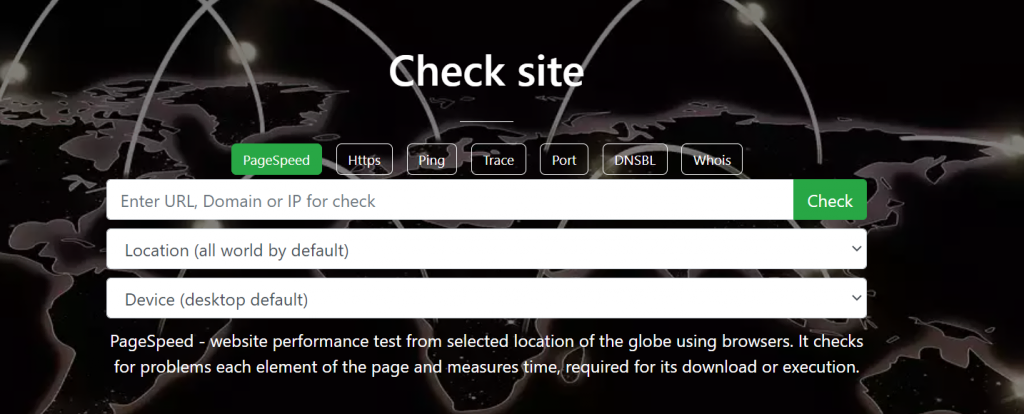
- Fill in the information required — your website domain or URL and the test location. Choose All World in the location tab if you want to check your site status around the globe, then click CHECK.
- Wait for the information to load fully. Here is an example of the ping test result of Hostinger:
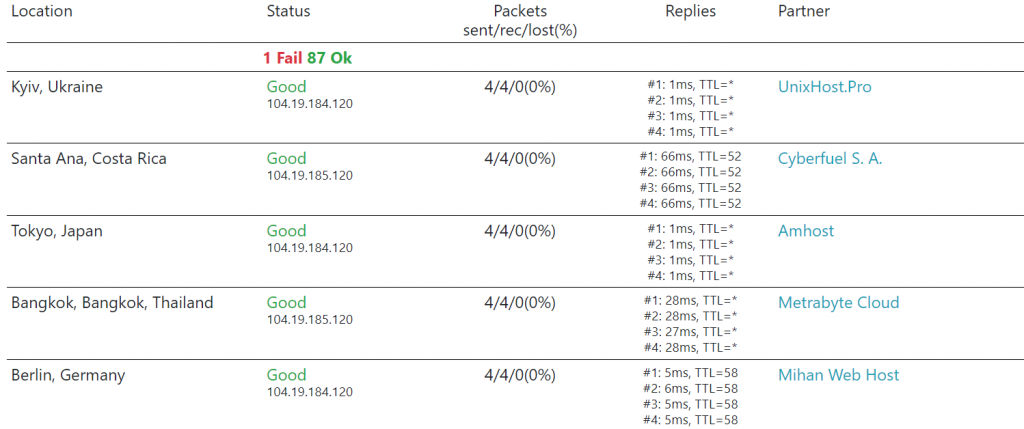
As you can see, this online checker provides detailed information, but you only need to pay attention to the first line of the Status column to find out if the website is online or not.
If you see results similar to the one above, your website is online. You should ignore one or two fails because it might be due to network-side or configuration issues. If the majority of checks are Good, then you can be sure that your website is online globally.
In case a user reports an error message when trying to access your address, make sure to first check if your website is down or not. If you find that your site is working across all servers, advise them to check their internet connection or clear website cache.
Pro Tip
Check out our article to learn how to use the built-in ping command in Linux to troubleshoot your hosted website connectivity issues. For other operating systems, read our guide on pinging an IP address.
3. Checking with Site24x7
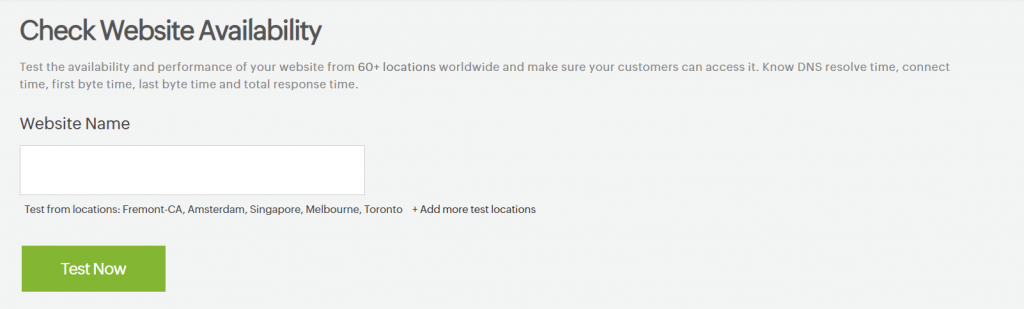
Site24x7 allows you to monitor your website availability from more than 60 different locations, including China, Barcelona, London, New York, and Sydney.
Aside from checking your site online status, this website checker also gives you clear information on the total response time, the time to resolve DNS and to connect, plus the first-byte and last-byte time
Here are the steps to check your website online status using this test tool:
- Visit Site24x7, and you will instantly see a field where you can enter your website domain.
- Fill it in with your URL or domain address and click Test Now.
- Wait for a bit until all of the information is gathered. You will then see a graph and a table with additional details.
Your website is online worldwide if the Status for each location shows OK. Here is the example of Hostinger’s test result:
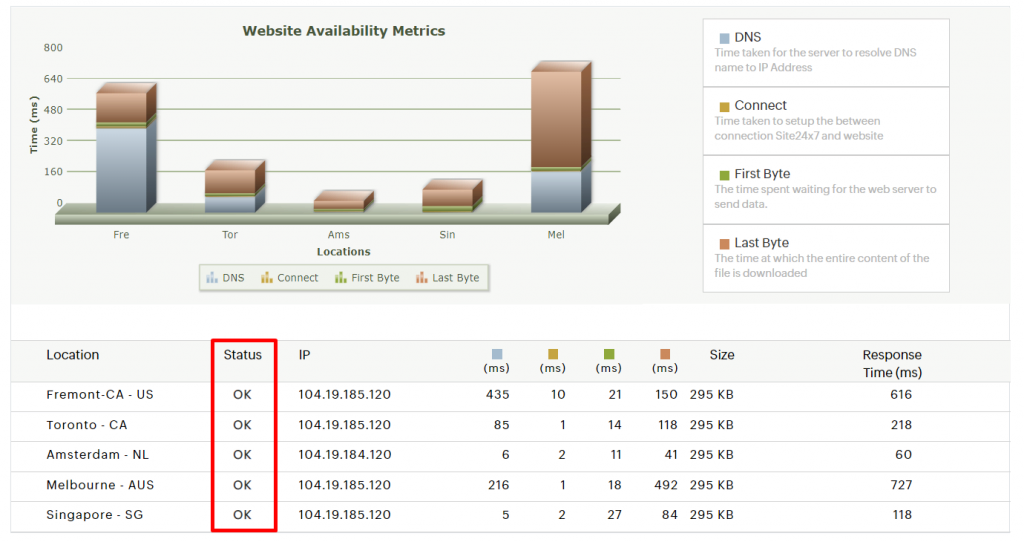
Alternatively, if the site is down, it will show dash symbols and Host Unavailable under the Status and the IP columns respectively:
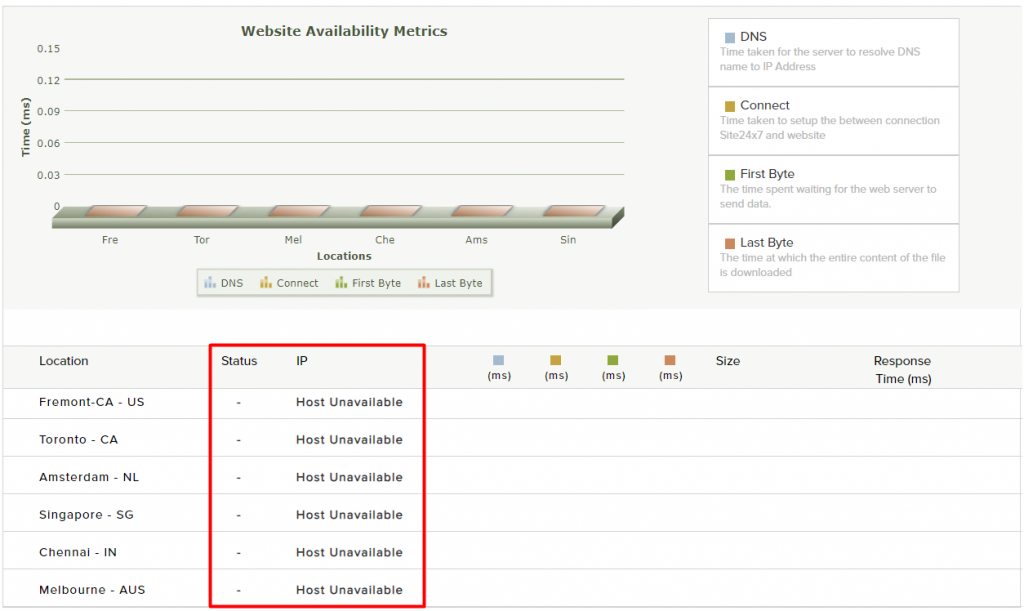
4. Checking with HideMy.name Proxy Server
HideMy.name offers a unique way to check your website status by utilizing a proxy server to redirect your site to different locations and verify its status.
As you may have known, accessing a website through a proxy server can make sure that the site is available at another location.
This is possible because the connection will first reach a proxy server located in a completely different part of the world, then the server will send a request to the website, which will then be displayed on your screen.
Here is how you do a reliable online check status of your website by using the above scheme:
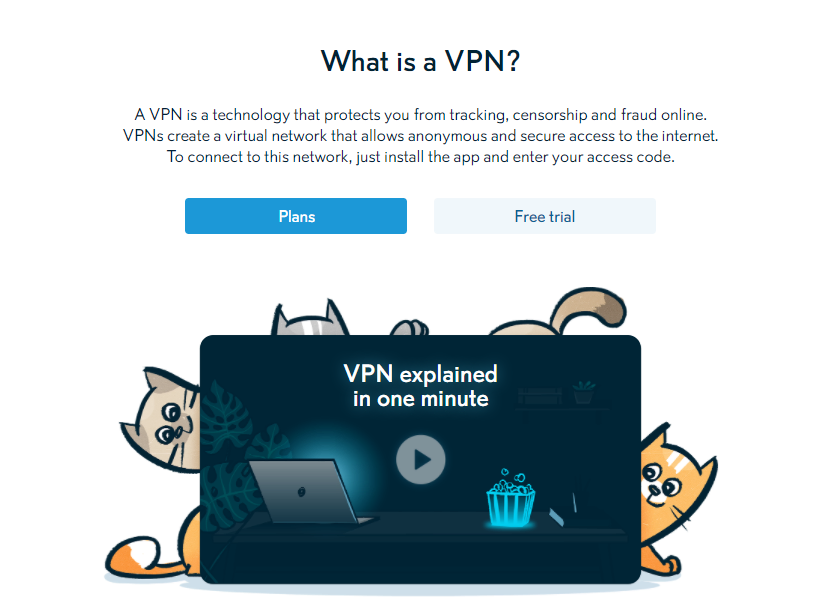
- Navigate to HideMy.name, then click the Free trial button.
- Enter a valid email address and press Get code. This way, you will receive a free VPN login code in your mailbox (you will need it later).
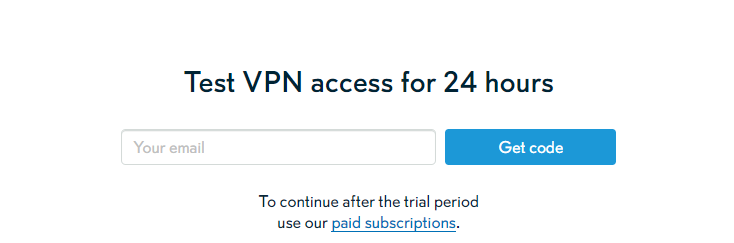
- Install the software by clicking on VPN for Windows. Alternatively, you can also install the Mac, Linux, or Android version of the software. Choose according to your computer operating system.
- Follow the installation process. Then, open the HideMy.name VPN program on your computer and enter the code you have received in your email.
- Choose a specific country to test your website connection. For example, we use this software to check whether Hostinger is online in Tanglin, Singapore.

If you cannot access your site after changing your server location, it means that your website is down in that specific area. Try checking from different locations to make sure your site is available across global servers.
Note that your code is only valid for 24 hours. After that, you need to get a new code by registering a different email or getting the premium plans that cost $8/month, $24/half-year, or $36/year.
Pro Tip
Keep a recent backup of your website as a safety net. It enables quick restoration in case of downtimes or data loss. Regular updates to your backups ensure preparedness, safeguarding your online presence effectively.
Conclusion
There are several factors that can cause a website to go offline, such as DNS errors, server maintenance, or malicious requests from hackers.
As a website owner, optimizing your website by checking its uptime is a must. If your website is down for a long time, it can result in security vulnerabilities, traffic drops, or revenue losses.
Thankfully, there are a lot of tools to help you understand why a site is offline. After entering your domain or other required information, you’ll be able to see the results of your website status in minutes.
There are cases when a user cannot access your website as it appears to be down on their network. First, you’ll need to run a search using one of the tools we recommend to find out if your site is available worldwide or not.
If you find that the site is working fine, then the problem is due to the user’s network. In this case, the user might need to clear their cache or fix internet connection problems.
Make sure to also test with different tools for more accurate results.
To prevent website downtime, it’s important that you choose a plan from a reliable hosting provider. Here at Hostinger, we guarantee 99.99% uptime with all of our hosting plans.
Drop a comment below if you have any questions or suggestions!
How to Check If a Website Is Down FAQ
Why Is My Website Down?
Server problems, DNS issues, security attacks, code errors, expired domains, traffic spikes, third-party service disruptions, or resource limitations can all cause website downtime. Regular monitoring is required.
How Do You Check If a Site Is Working?
To check if a website is working or not, start by choosing your preferred testing tool. Next, search for the website’s URL. The search should bring up results detailing the current state of the website, and also give you an idea of what to adjust on the website.
How Do You Check If a Website Is Blocked In a Country?
There are a bunch of good tools to use when you want to check if a website is blocked in your country, like CheckSite.us, Blockedinchina.net, Downornot.net, Host-tracker.com, Blocked.org.uk, UpDown.co, Isup.me and Upordown.net.


Comments
June 27 2019
Hi Linas. That's a great guide! One additional tool I would add to the list is https://www.website-down.com/ which checks a website simultaneously from 3 different continents. That way you can learn if the website is really unavailable - or only having some local problems. Cheers!
October 26 2020
Very good!! and summarizing article. I have a question, is there also a good way to identify a full/partial blocks by ISPs? Thanks.
February 02 2021
Hi there! Happy you enjoyed the article. If your website seems to be down - that doesn't necessarily mean that the issue is from ISP side. If having checked from proxy, VPN and aforementioned methods you find that it's only with a particular internet connection on your side that you get the error, it would suggest the block is coming from ISP. Before jumping to any conclusions though, I would suggest to always make sure to clear out your browser cache.
October 31 2020
There are many websites, that will let you know about uptime and downtime of a website. The popular one is site24x7 dot com.
April 17 2021
very good!!!!!! and educating article. thank you.
April 18 2022
good article, thanks a lot
June 28 2022
This web site certainly has all the info I wanted about this subject and didn’t know who to ask.