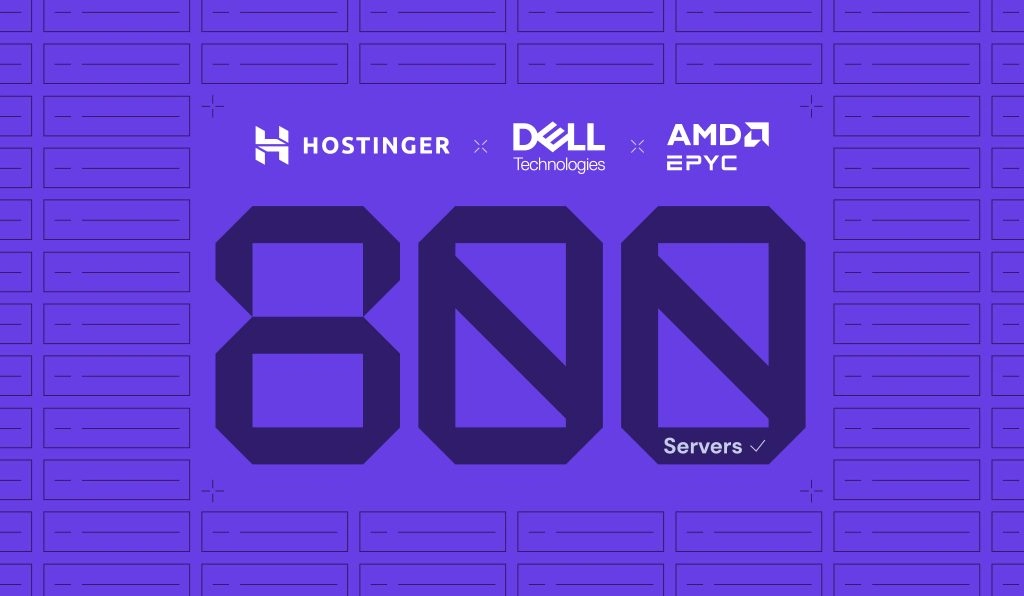As the Web Hosting Market Changes, 000webhost Closes

After 17 years, 000webhost, a free web hosting brand powered by Hostinger, is shutting down its operations. The web hosting market has evolved, and consumer needs have shifted towards feature-rich hosting solutions. This decision will help us fully focus on Hostinger’s mission to bring success to everyone online.
As of July 8, 000webhost no longer accepts new users. The platform’s full shutdown is scheduled for October 14. Current users can choose the most suitable hosting plan or download their website backups and take some time to decide what to do next.
All 000webhost’s users will receive a special discount via email. Don’t worry – the transition to Hostinger will be smooth and automatic.
Get the Hosting Quality You Deserve
Check out Hostinger’s affordable web hosting plans. Starting at only $1.99/month, you can enjoy a fast and secure website you can manage on hPanel, our custom-built hosting control panel.
This plan includes a free SSL certificate, a professional email account, and, most importantly, a 24/7 Customer Success team for any questions you might have.
If you want to build a new website, we offer a 1-click WordPress installation and AI Builder. With this tool, you will only have to answer a few questions, and AI will create a website. Then, fully customize it with a drag-and-drop editor.
Get started in complete confidence – we offer a 30-day money-back guarantee.
The Mission to Help Everybody Succeed Online Continues
We want to thank millions of 000webhost users. Working for you, we built a better free hosting platform, and we have transferred the lessons learned, efficiency, and security improvements to our paid platform. This has helped us continuously learn and improve, offering a truly high-quality hosting experience at an unbeatable price.
Precisely, we have built WordPress AI content creation tools you can access straight from the Gutenberg editor, Hostinger Website Builder – an AI-powered tool that can help you fully build your website in just one afternoon, an in-house CDN, a malware scanner, and many more.
Stay tuned – we will continue working on our products.